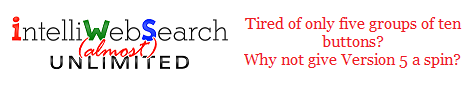Help
Introduction
What is IntelliWebSearch?
IntelliWebSearch Version 3 is designed to save translators, interpreters, editors and terminologists time when searching the web.
What does IntelliWebSearch do?
Pressing a convenient shortcut key combination (CTRL+ALT+B by default, but this may be changed by the user):
- copies highlighted text from a Windows application (MS Word, Déjà Vu, SDLX, etc.) by simulating the copy function shortcut key combination (CTRL+C by default);
- strips the text of paragraph marks, line breaks, tabs, double spaces, punctuation marks and various other superfluous characters (customizable);
- opens your default browser (Internet Explorer, Firefox, Opera, etc.) and sends the copied text to one of up to fifty user preset search engines, on-line dictionaries or on-line encyclopaedias together with other customizable instructions which limit the search according to the advanced search options available for the engine/dictionary/encyclopaedia chosen. Alternatively it can send the same text and instructions to local dictionaries on CD-ROM or installed on your hard disk.
Another convenient shortcut key combination (CTRL+ALT+C by default) copies any text highlighted in your browser or local dictionary and returns to the original application, where you can choose to paste it in using the application’s own paste function (usually CTRL+V).
IntelliWebSearch is designed to be highly customizable, and to work (in theory) with any browser and any Windows application that has a copy function which can be accessed through a shortcut key combination.
Known problems
- Problem: to prevent any keystrokes physically typed by the user from disrupting the simulated copy command IntelliWebSearch sends to the Windows application, IntelliWebSearch blocks the keyboard and mouse for up to nearly one second (see Program settings, Clipboard timeout). If something happens, during that time, that interrupts IntelliWebSearch, such as a software firewall (e.g. ZoneAlarm) warning the user that IntelliWebSearch is accessing resources, the PC freezes.
Solution (only tested in Windows XP): press CTRL+ALT+DEL. The keyboard and mouse are unblocked. Close Windows Task Manager (which pops up) and instruct the software firewall to let IntelliWebSearch do its job without interruption. Then try again.
- Problem: very rarely and sporadically the Windows application misinterprets the copy shortcut key combination IntelliWebSearch simulates. For example, in the case of CTRL+C, it misses the “CTRL” and only sees the “C”. The effect, in this case, is that the highlighted text is overwritten with the letter C and the Search Window comes up empty.
Solution: close the Search Window, return to the original application and press “undo” (normally CTRL+Z) enough times to restore the original text. Then try again.
So far this has never happened twice in a row.
- Problem: in some applications, if the highlighted text includes paragraph marks, the last few letters are clipped in the search string.
Solution: type the missing letters into the Search Window manually.
- Problem: the Search Window does not appear until the program activation shortcut key (by default CTRL+ALT+B) is released.
Solution: this is not a bug. It is intentional. It prevents the keys pressed from accidentally being seen by the application as part of the copy shortcut key simulated by IntelliWebSearch.
- Problem: IntelliWebSearch cannot block input devices under Windows 95, Windows NT 4 prior to Service Pack 6, Windows 98 and Windows Me.
Solution: with these operating systems, it is important not to touch the keyboard or mouse:
- after releasing the shortcut key combination that launches IntelliWebSearch (by default CTRL+ALT+B) until the Search Window appears (up to nearly one second later, according to settings);
- after releasing the Plurisearch or a direct search shortcut key combination until the browser or local dictionary window appears;
- after releasing the Return shortcut key until the original application appears.
If any keys are touched during these times, they may be interpreted by the application/browser as part of the copy shortcut keys simulated by IntelliWebSearch and give rise to unpredictable and potentially dangerous effects. Use of IntelliWebSearch with these operating systems is therefore not recommended.
- Problem: during search string editing on the Search Window, the IME language bar used for multi-byte language input (Chinese, Japanese, etc.) does not display characters as they are typed .
Solution: Windows XP users have reported that the characters typed are in any case buffered and multi-byte language characters appear when the spacebar is pressed. It is however a bit like typing in the dark. Luckily it is not often necessary to edit the search string.
- Problem: Internet Explorer 7 opens a new window for each search, whereas Firefox and Opera open a new tab.
Solution: unfortunately this is an Internet Explorer quirk, which I can do nothing about. It can be made more bearable by setting Cmd before returning to Alt+F4, which closes the Internet Explorer window, and using the Return Shortcut Key each time to return to the original application even without highlighting any text in the browser result window. Alternatively, of course, you might consider using a different browser.
Updated December 2010