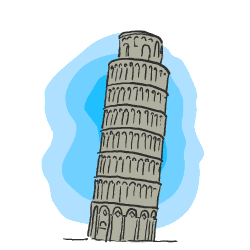ChangeLog
8 May 2020 – 1.0.2.23. – Recommended Update – Pressing Ctrl+Shift+1 moves GUI focus to the highlighting colour selection dropdown (Ctrl+Shift+H works too) and pressing Ctrl+Shift+2…5 moves GUI focus to one of the four score dropdowns.
21 April 2020 – 1.0.2.22. – Recommended Update – Bug fixed in the import function: users can now import a file that is bigger than the maximum sample size setting and choose not to truncate the file.
26 February 2020 – 1.0.2.21. – Recommended Update – Pressing Ctrl+0 moves GUI focus to the list view area, whereas pressing Ctrl+1…5 moves GUI focus to one of the five segment text boxes.
22 February 2020 – 1.0.2.20. – Recommended Update – It is now no longer possible to enter non numerical values in the quality questionnaire of the QA models. Pressing Ctrl+Shift+H moves GUI focus to the highlighting colour selection dropdown.
30 March 2019 – 1.0.2.18. – Recommended Update – Improvements have been made to text segmentation and the user may now define exceptions to the rules (abbreviations). Options is now available under the File menu (and no longer under the Edit menu), so you can tweak the settings before creating a project.
5 December 2018 – 1.0.2.17. – Recommended Update – Paste Without Formatting function added.
28 November 2018 – v. 1.0.2.16. – Recommended Update – This version allows users to randomize outputs so that evaluators are not able to identify the MT engines used, export scores in CSV format for external processing, and customize the punctuation marks used for segmentation.
15 November 2018 – v. 1.0.2.15. – First stable public release.