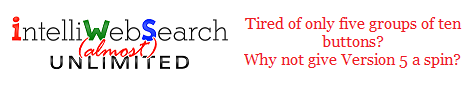Edit Window

Figure 3 – Edit Window
Key Label (ALT+K) is the label which appears under the button on the Search Window.
Shortcut Key (ALT+H) is the key combination used to bypass the Search Window and send the search string directly to the search engine, on-line dictionary, on-line encyclopaedia or local dictionary concerned.
Start (ALT+T): in the case of search engines, on-line dictionaries and on-line encyclopaedias, it is normally the result page address (see Adding New Searches) up to where the search terms start. It is not necessary to include http://, since it is added automatically if missing. In the case of local dictionaries, it is the dictionary path, e.g. D:\LocalDictionary.exe. The easiest way to input this path is to click the button on the right (marked “…”) and select the application.
Finish (ALT+F): in the case of search engines, on-line dictionaries and on-line encyclopaedias, it is normally the result page address (see Adding New Searches) after the search terms. In the case of local dictionaries, it is the keystrokes the user would normally type into the program to launch the search. The easiest way to input these keystrokes is to click the Record button on the right (marked “•”) and type them in as if you were using the dictionary itself. During recording, press Pause (or click mouse) to quit and Insert to reset.
Description (ALT+D) is an optional description (search engines, on-line dictionaries and on-line encyclopaedias only).
Window Title (ALT+D) is an unambiguous non-variable representative part of what appears in the dictionary window title bar when the dictionary is open (local dictionaries only – Description changes into Window Title when a local path is entered in Start above). For example, if the dictionary window title bar contains MyLocalDictionary – Smart Guys’ University Press, the user could probably enter the whole title, MyLocalDictionary, Smart Guys’ or Smart Guys’ University Press. The title must be entered to prevent IntelliWebSearch from trying to open multiple instances of the same dictionary. IntelliWebSearch is case sensitive when checking for the local dictionary title, so be very careful when typing it in. The easiest way of inputting this title is to click the button on the right (marked with a square), which launches the application and tries to read the title directly from the window.
Notes (ALT+N) is an optional place to put any notes. It is useful if you swap searches with other IntelliWebSearch users.
Encoding (ALT+E) is the type of character into which special characters are converted. If the search engine/on-line dictionary does not recognize the special characters (above ASCII code 127) sent by IntelliWebSearch, try changing this parameter. It has no effect in the case of local dictionaries.
Window Size (ALT+W) is the size of the browser or local dictionary window when it is first launched. Not all browsers and dictionaries accept this instruction.
Interword Separator (ALT+I) is a string of one or more characters that will appear between the words in the search string instead of single spaces. If the Interword Separator begins or ends with spaces, it must be enclosed in double inverted commas, which are not inserted into the string. For example, if ” OR ” is entered, and industrial revolution is selected as search string, the search engine, on-line dictionary, on-line encyclopaedia or local dictionary will search for industrial OR revolution. If it is left blank, the words are separated by single spaces.
Copy Key (ALT+O) is the shortcut key combination simulated by IntelliWebSearch to copy text from your local dictionary. It is useful if you want to use IntelliWebSearch with applications that do not use the standard copy key combination to copy text (some legacy MS DOS applications, for example, use CTRL+Insert). If you need to set it to Enter, press e. By default it is the same as the combination used for the browser (see Program Settings).
Cmd before returning (ALT+M): the user may set an optional keystroke which is simulated immediately before leaving a local dictionary with CTRL+ALT+C. This is independent of the same command set for the browser (see Program Settings). By default it is not set. Tip: Alt+F4 may be used to close the dictionary entirely even if Alt+F4 does not work immediately in the dictionary itself: IntelliWebSearch uses a more powerfulversion.
Case (ALT+A) leaves the search string case unaltered (=), or automatically converts it into lowercase (aa bb), uppercase (AA BB) or title case (Aa Bb).
Quotes always off (ALT+Q) overrides the quotes setting on the Search Window. Some search engines and dictionaries do not accept quotation marks (Wikipedia for example).
Pluses always off (ALT+P) overrides the pluses setting on the Search Window. Some search engines and dictionaries do not accept pluses.
PluriSearch (ALT+L) indicates whether the item is included in the PluriSearch. Simply click the box to change the state.
Press Save and close (ALT+S) to save changes. Press Close without saving (ALT+C) to leave the Edit window without saving any changes made.
Press F1 for context-sensitive help.